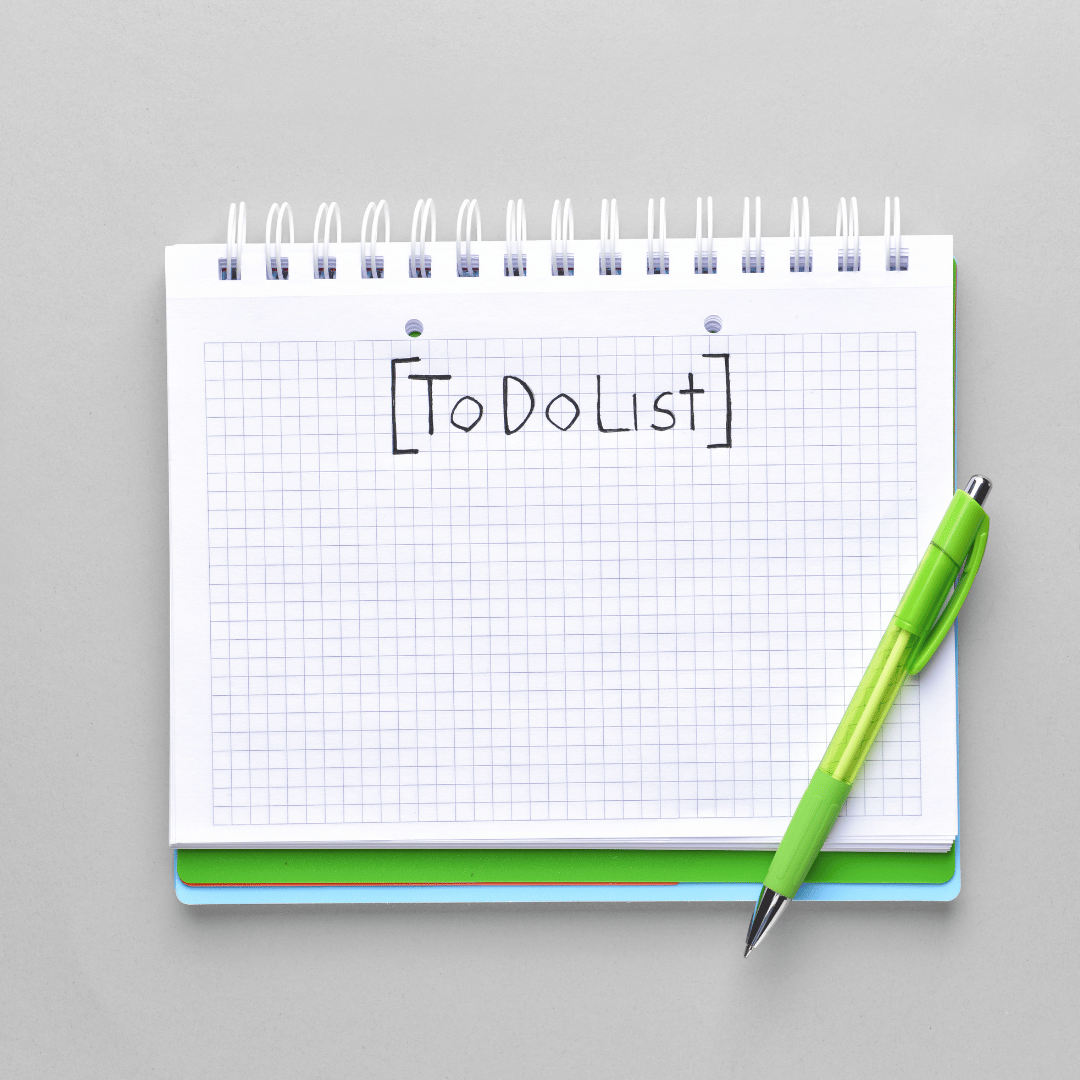Best Resume Templates in Word Format to Save Time and Impress Clients
Discover the best resume templates in Word format for career coaches, resume writers, and recruiters. Streamline your process, save time, and deliver professional results.

If you’re a career coach, resume writer, or recruiter, you already know how much time gets eaten up by writing and rewriting resumes. The good news? Using resume templates in Word format can transform your workflow. They provide a solid structure, look professional, and are easy to customise for each client without starting from scratch.
Why Resume Templates in Word Format Matter for Professionals
Word remains the most widely used tool in career services across Australia. Even though platforms like Canva and Google Docs exist, clients and employers still expect a Word document. Word templates strike the right balance between flexibility, compatibility, and professionalism.
For career service providers, the biggest win is time saved. Instead of designing layouts, you can focus on tailoring content to highlight your client’s achievements. With streamlined templates, you can cut down hours of manual formatting and reinvest that time in higher-value coaching or consulting.
Key Benefits of Using Resume Templates in Word Format
- Efficiency: Reduce repetitive formatting tasks and speed up delivery.
- Consistency: Maintain a polished, uniform style across all resumes.
- Scalability: Handle more client work without burning out.
- ATS-Optimised: Many templates are designed to pass Applicant Tracking Systems.
- Customisable: Adjust fonts, sections, and designs to match client branding.
Challenges Resume Writers Face Without Templates
Without structured templates, many professionals face:
- Wasting hours recreating layouts for each client.
- Inconsistent results that affect credibility.
- Difficulty scaling their business beyond a handful of clients.
- Missed revenue opportunities due to time bottlenecks.
This is where TPR+ steps in to provide a smarter solution.
How TPR+ Helps with Resume Templates
Unlike free online builders that compromise on design and ownership, TPR+ lets you upload and protect your branded resume templates. This means:
- Your intellectual property stays safe.
- You can use your unique designs repeatedly with ease.
- You scale faster without sacrificing personalisation.
- You maintain your professional edge in a competitive industry.
Top Features to Look for in Resume Templates in Word Format
- ATS-Ready Layouts: Ensure recruiters can parse resumes correctly.
- Clear Hierarchy: Easy-to-scan headings, bullet points, and spacing.
- Minimalist Design: Sleek, modern layouts that won’t distract.
- Flexible Sections: Editable areas for skills, achievements, and summaries.
- Custom Branding: Ability to integrate your business logo or colours.
Examples of Resume Templates that Work
| Template Style | Best For |
|---|---|
| Classic Professional | Corporate roles, conservative industries |
| Modern Minimalist | Marketing, design, media roles |
| Academic CV | University, TAFE, and research positions |
| Executive Resume | Senior leadership and C-suite roles |
| Graduate Resume | Entry-level job seekers and students |
FAQs About Resume Templates in Word Format
1. Are Word templates compatible with ATS systems?
Yes, when designed correctly. Avoid heavy graphics and stick to text-based designs for maximum ATS readability.
2. Can I customise templates for different industries?
Absolutely. Word templates are fully editable, letting you adapt content and style for corporate, creative, or academic roles.
3. Why use Word instead of Canva or Google Docs?
Most employers and recruiters prefer Word files because they’re universal, editable, and ATS-friendly, unlike heavily designed formats.
4. How does TPR+ support resume writers?
TPR+ allows you to store and use your own branded templates securely, protecting your designs while speeding up resume writing.
5. Do I lose ownership of my templates if I upload them to TPR+?
No. Your intellectual property stays yours. TPR+ simply provides the system to streamline how you use them.
6. What’s the main advantage of using templates in my career services business?
You save time, deliver consistent results, and scale your business without sacrificing quality or burning out.
Final Thoughts
For career consultants, resume writers, and recruiters, resume templates in Word format aren’t just a convenience — they’re a necessity for staying competitive. They help you save hours, improve client outcomes, and scale your services sustainably. By integrating your branded templates with TPR+, you’ll protect your intellectual property and unlock a system that works as hard as you do.